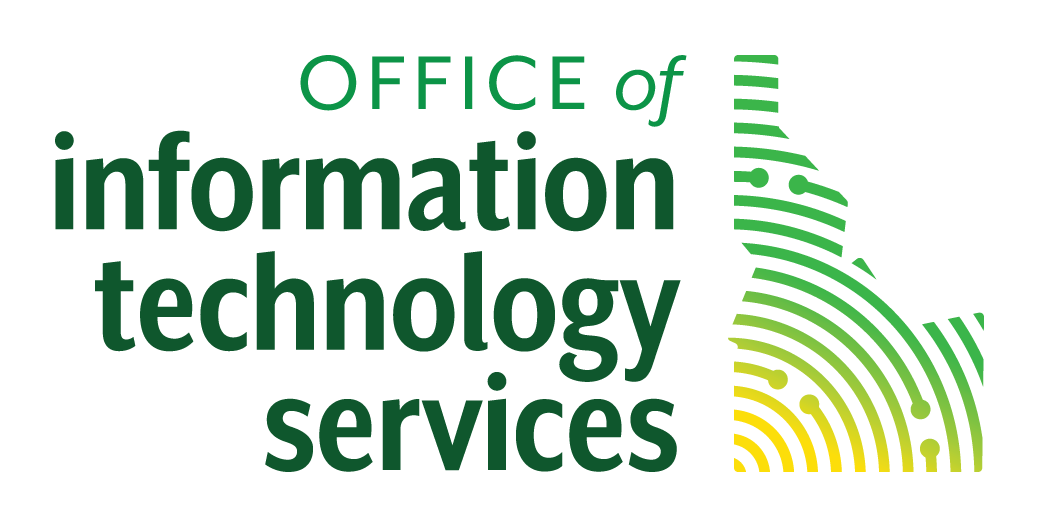All service requests are handled through our Self-Service Portal. To create, update, or view service requests, you need to log in using your existing ICS username and password. If you’re not on the ICS Domain or have problems logging in, email servicedesk@its.idaho.gov or call us at (208) 605-4000, option 1, between 7 am and 5 pm MT.
You can also find self-service guides and tutorials on the ITS Help Desk Intranet site (network connection required).
Common Service Requests
Service requests are generally when you need something new. If you have an incident (ie, something is broken), report a problem instead. For a full list of all service offerings, log into the Portal.
* Internal links that require an intranet network connection
Frequently Asked Questions
a. For ITS-supported agencies, new employees require a Service Access Request from their hiring manager. A Service Desk login is automatically created as part of this request.
b. To create a login for the Service Desk for non-supported agencies, contractors, ITD, or DHR, please send an email to servicedesk@its.idaho.gov. The account will be created automatically. Then call the Service Desk at 208-605-4000 and request a password change for your Service Desk account.
The times vary depending on the type of Service Request, see the chart below.
| Type of Service Request | Estimated Completion |
| System Access Request (SAR) | 3 Days |
| General Service Request | 4 days |
| Procurement Request | 2 weeks |
| VPN/Duo/Softphone Request | 3 days |
| Phone/Voicemail Change | 3 days |
The type of Service Request needed will depend on what you are trying to accomplish. Please see the below chart.
| Type of Request | Uses |
| System Access Request (SAR) | New employee setup, separations, system access, or permission changes |
| General Service Request | I need something; this request is for something new to be provided |
| Procurement Request | I need to buy something |
| VPN/Duo/Softphone Request | Remote network access, creating a DUO account, or setting up a softphone |
All fields marked with a red asterisk are mandatory. There are other fields that may not apply to your request that can be left blank. To better assist ITS in completing your request, provide as much information as possible.
If you are submitting a Service Request and there is no approver available to select, you will need to have a supervisor or manager submit a System Access Request (SAR) and add or change an approver.
Please see the chart below for Service Requests requiring approval.
| Type of Request | Approver Needed |
| System Access Request (SAR) | Yes |
| General Service Request | No |
| Procurement Request | Yes |
| VPN/Duo/Softphone Request | Yes |
| Phone/Voicemail Change | No |