Guides, Articles, and Learning Materials
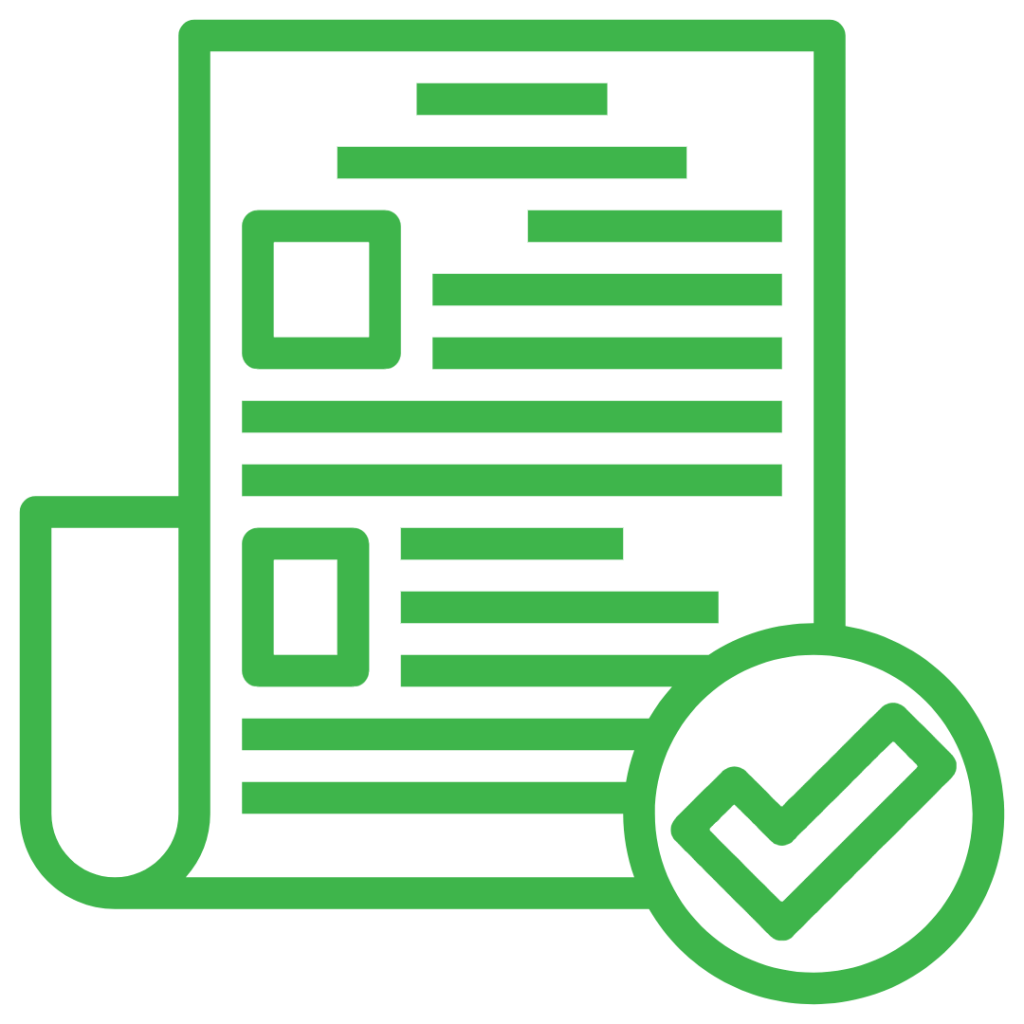
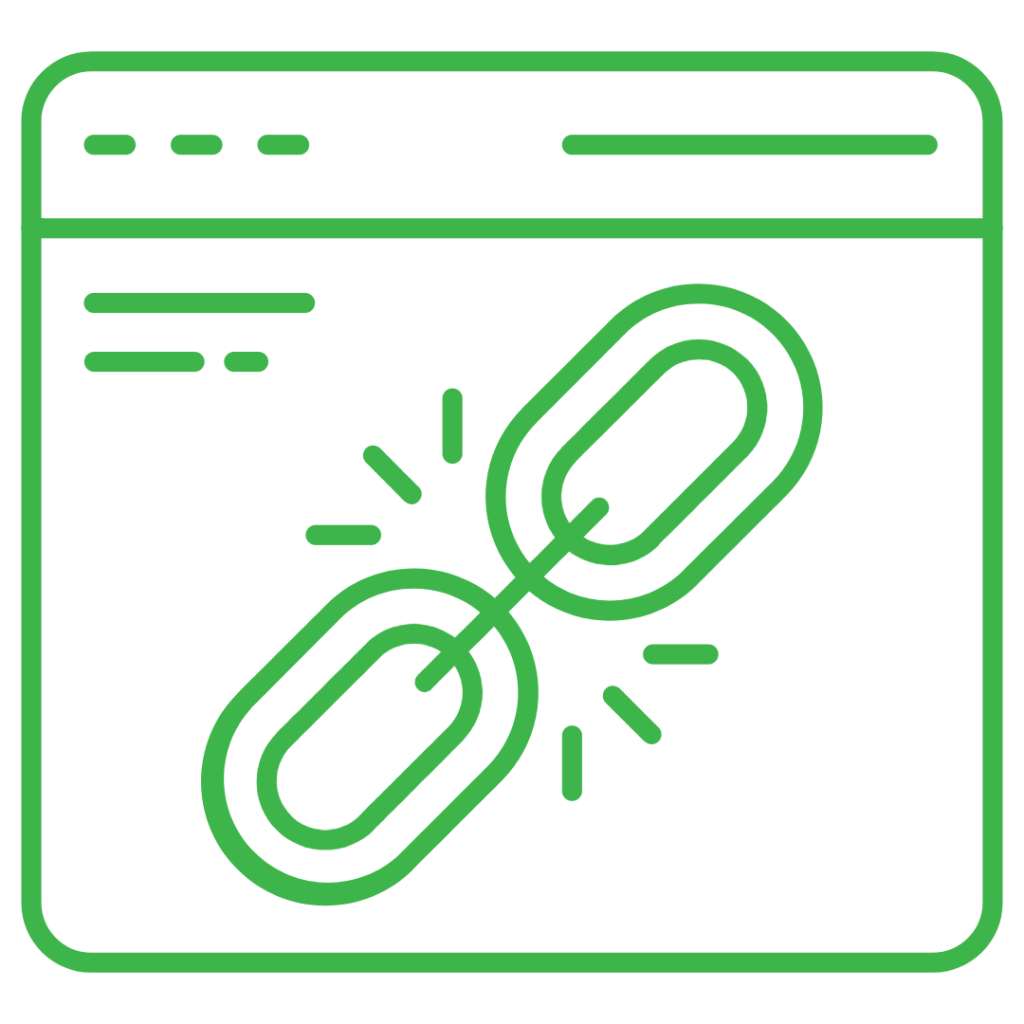
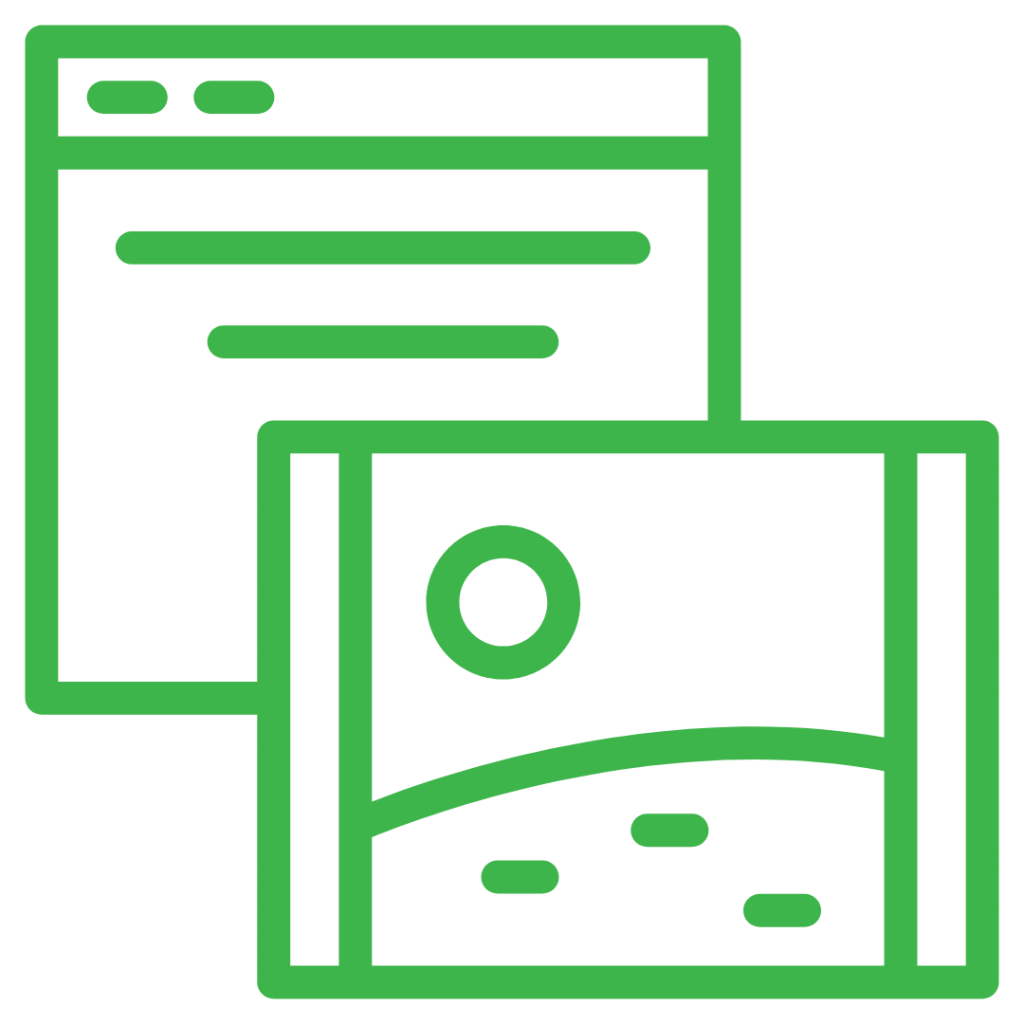

Section508.gov Training Library
Training courses, videos, and reference materials that explain Section 508 requirements and how to apply them.
Visit Section508.gov homepage for more information and resources.
WCAG Quick Reference
A customizable reference to the Web Content Accessibility Guidelines (WCAG), with all success criteria and implementation techniques. Filter by level (A, AA, AAA), technology, or content type.
Idaho Training Clearinghouse Learning Lab
Quick video tutorials that show how to make Word, PowerPoint, PDFs, and other common formats accessible, with practical tips you can apply right away.
Web Accessibility Initiative (WAI) Tutorials
Step-by-step guides on creating accessible web content, covering topics like structure, menus, images, tables, and multimedia all aligned with WCAG standards. Designed for a variety of individuals including developers, designers, content writers, project managers.
WebAIM Article Library
A library of articles and guides with practical advice on web accessibility, from design and documents to evaluation tools and standards.
The Economic Case for Digital Accessibility
NASCIO outlines the importance of digital accessibility, its benefits to state and local economies, and the risks of inaccessible digital platforms.
NASCIO Report Highlights Economic Value of Digital Accessibility
NASCIO report that provides leaders with recommendations and strategies to improve digital accessibility within their state. The video provides a further understanding of digital accessibility and the consequences of inaccessibility.
Idaho Assistive Technology Project
Provides training, resources, and device loans to help individuals with disabilities access and use assistive technology.
How-to Guides: Creating Accessible Documents
Self-Paced Courses
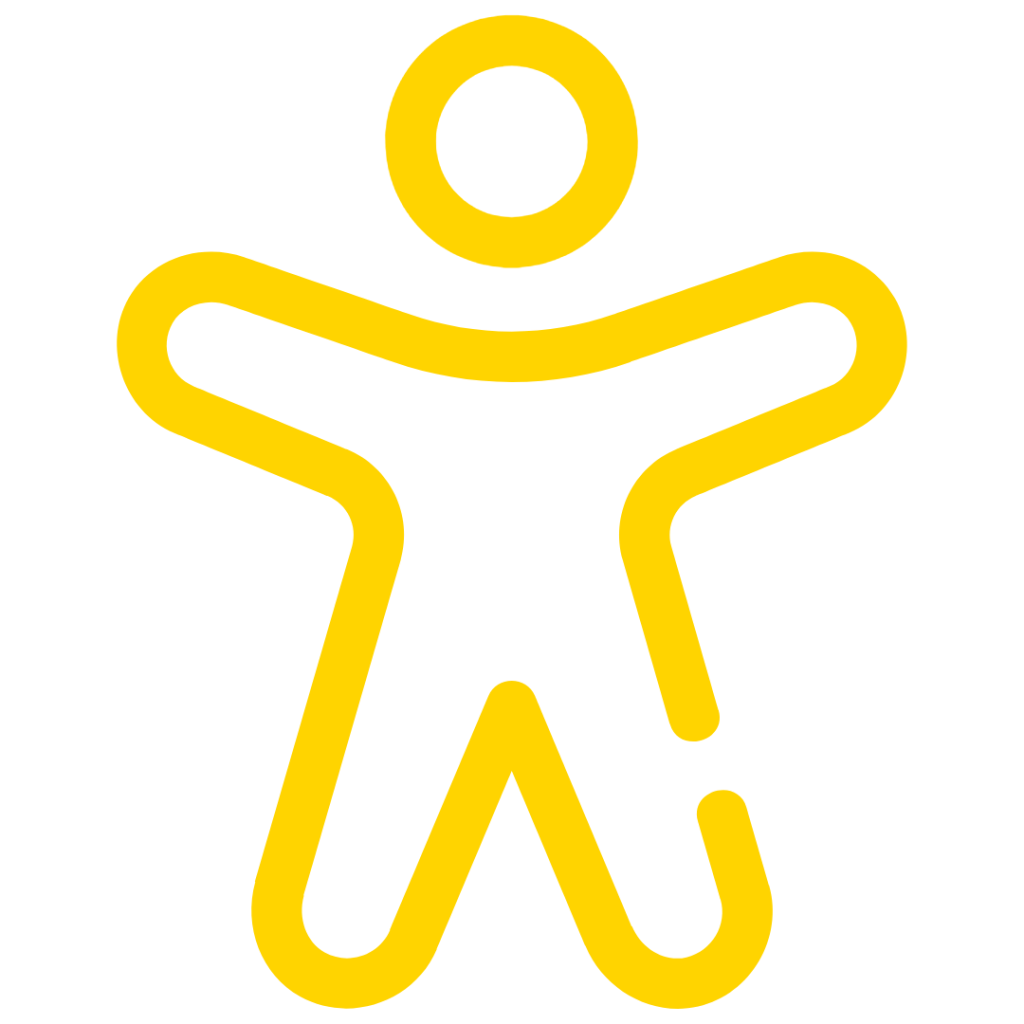
Microsoft Word Best Practices
A 60-minute course by Section508.gov on creating accessible Word documents. Covers heading styles, alt text, tables, the Accessibility Checker, and preparing content for accessible PDFs.
Microsoft Accessibility Fundamentals Course
A self-paced learning path with seven modules on accessibility basics, creating accessible content, and using Microsoft tools to check and improve accessibility.
Digital Accessibility Foundations Course
A free, self-paced introduction to web accessibility, offered by W3C WAI, covering how people with disabilities use the web, key standards, and practical skills for creating accessible content.
Resources for Designers
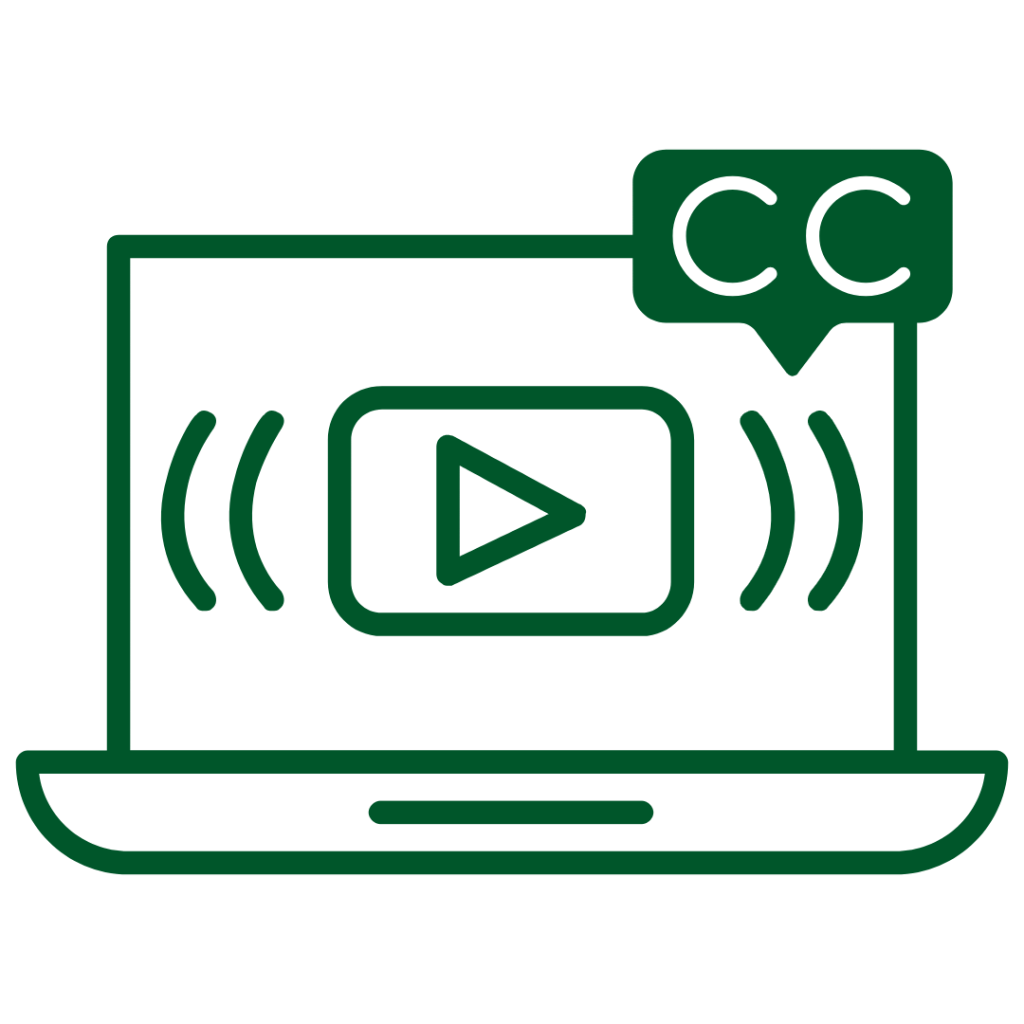
Designing for Web Accessibility
W3C WAI tips for making your visual and user-interface design more accessible, covering topics like color contrast, navigation clarity, media alternatives, and responsive layouts.
Making Audio and Video Media Accessible
W3C WAI outlines how to make your media accessible, covering captions, transcripts, audio descriptions, accessible players, and planning for accessibility from project start to finish.
Resources for Developers
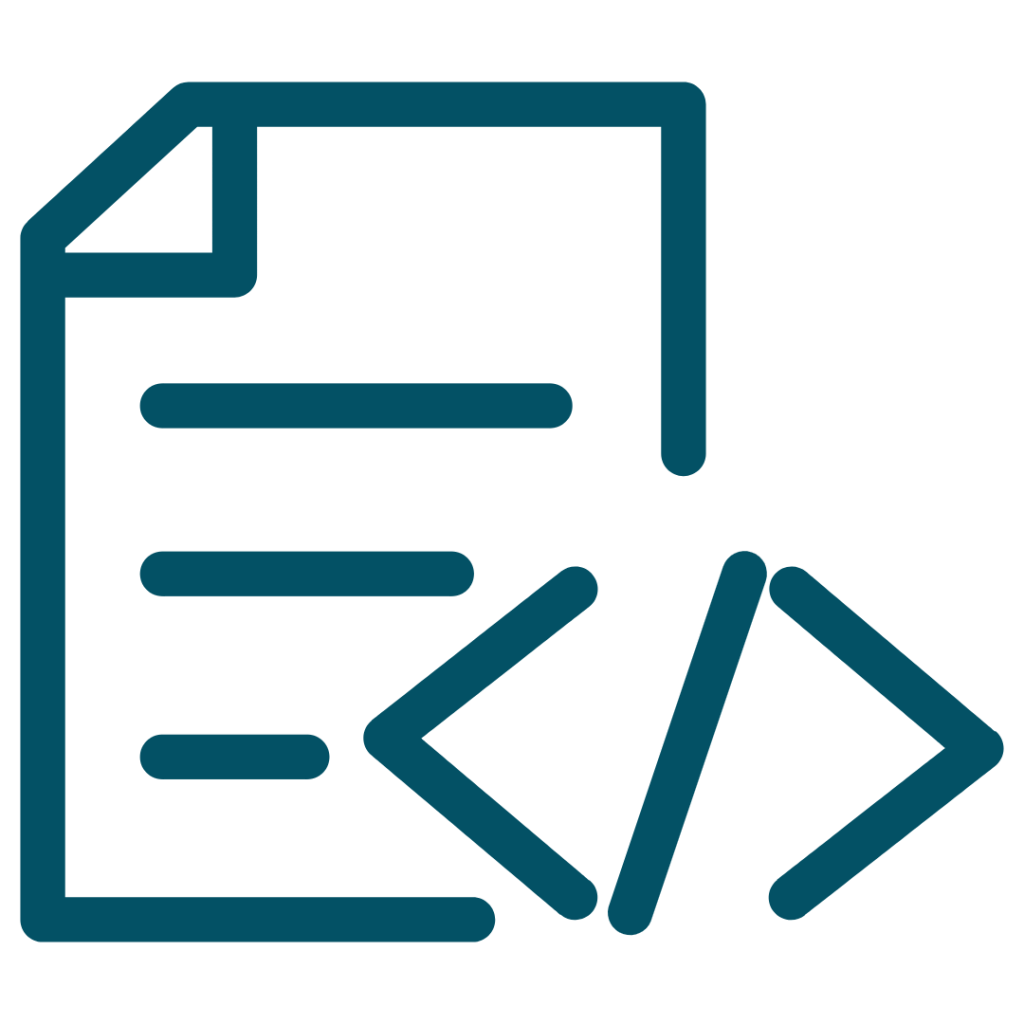
Developing for Web Accessibility
W3C WAI tips for building accessible websites and applications. Topics include using semantic markup, creating accessible forms, handling errors clearly, supporting keyboard navigation, and applying ARIA where needed.
Semantic Structure: Regions, Headings, Lists
Guidance from WebAIM on structuring webpages using semantic markup, like regions, headings, and lists, to improve accessibility. Provides tips for making pages easier for people using screen readers or assistive tools to understand and navigate.
Resources for Content Writers

Writing for Web Accessibility
W3C WAI tips and techniques for crafting clear, accessible content: from writing meaningful link text and page titles, to using plain language, organizing content with headings, and providing alt text and transcripts.
