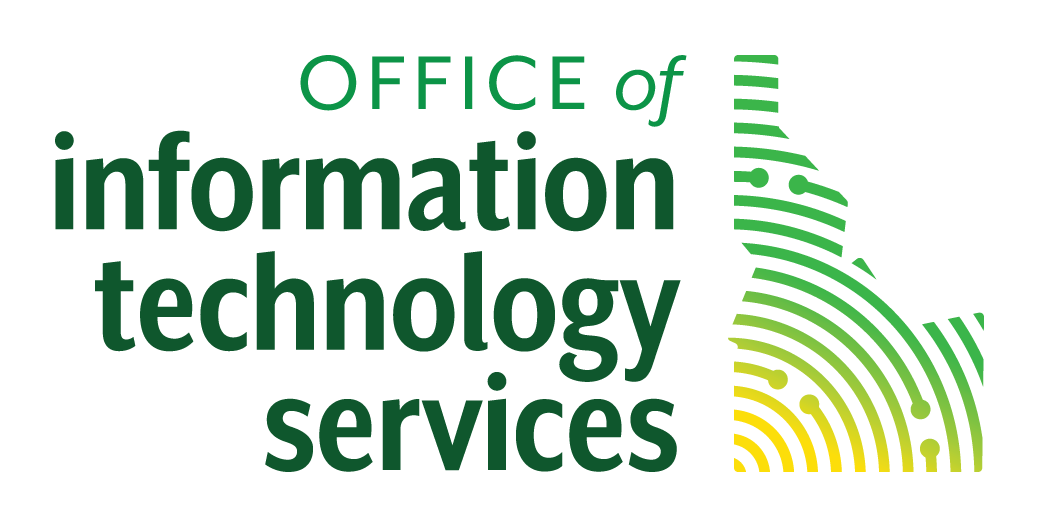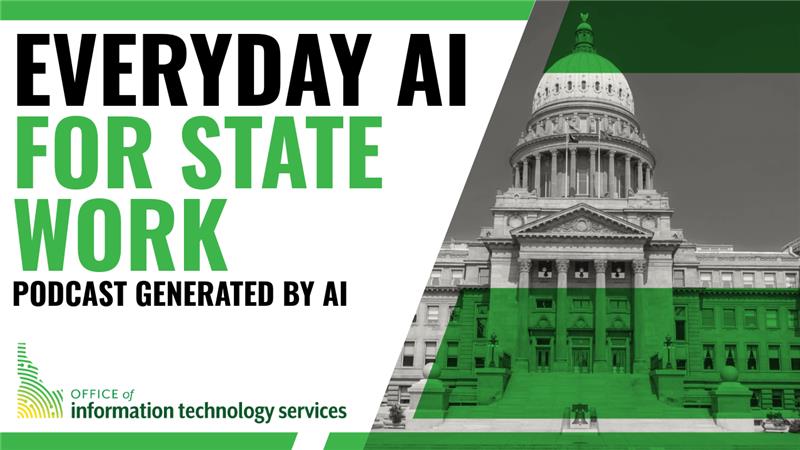This resource page is designed for state agencies interested in adopting artificial intelligence (AI). Our scalable governance model prioritizes public trust, privacy, and more efficient service delivery. Explore our training video, podcast, detailed framework, and comprehensive guides for best AI practices.
We will continue to add resources as they become available, so check back regularly for updates.

Framework for Responsible Innovation
Idaho’s risk-based AI framework is designed to position the state at the forefront of responsible artificial intelligence innovation in state government. Grounded in eight core principles, the framework balances ethical rigor with practical implementation. This approach places Idahoans at the center, with AI serving as a tool to enhance human potential rather than replace it. For more information, download the full Idaho AI Framework.
AI Guide for Agency Leadership
As agency leadership, you are accountable for all AI implementations within your organization. This means making final approval decisions, ensuring adequate resources, and maintaining strategic oversight. You work in partnership with ITS, but the responsibility for appropriate AI use within your agency rests with you.
Idaho’s shared responsibility model positions you as the decision authority, while ITS provides the framework, standards, and consultation. Your agency handles day-to-day operations, but you own the outcomes.
Every AI system requires your approval based on Idaho’s three-tier risk classification:
- Tier 1 (Low Risk) – Systems using public information with minimal impact require your IT leader’s approval in addition to ITS approval. These included basic chatbots or content assistance tools using only public data.
- Tier 2 (Medium Risk) – Systems with moderate impact or sensitive data require your direct approval plus ITS approval. Examples include document analysis systems or recommendation engines that influence operations.
- Tier 3 (High Risk) – Systems affecting individual rights or using critical data require AI Executive Committee approval after your endorsement. These include eligibility support systems or anything impacting citizen services.
The key question for your approval: What happens if this system fails or makes a mistake? The answer determines the risk tier and approval requirements.
- Start strategically – Choose low-risk pilots that deliver clear value and build organizational confidence. Success with simple applications creates momentum for more complex implementations later.
- Budget appropriately – AI governance requires investment in training, documentation, security controls, and ongoing monitoring. Higher-risk systems need more resources. Factor these costs into your planning.
- Engage ITS early – Involve ITS during concept development, not after decisions are made. Early consultation prevents costly redesigns and ensures alignment with state standards.
- Think beyond technology – AI impacts workflows, staff roles, and citizen interactions. Plan for change management, training, and communication alongside technical implementation.
Most agencies will procure AI capabilities rather than build them. You are responsible for ensuring vendors meet Idaho’s requirements through proper due diligence and contractual protection.
Require vendors to complete Idaho’s standardized assessment questionnaire. Include compliance clauses, security requirements, and audit rights in contracts. Establish ongoing oversight procedures for vendor performance and system updates.
Remember: You remain accountable for AI outcomes even when using vendor solutions.
- Designate clear accountability. Your agency manages AI operations, but you own strategic decisions and outcomes. Maintain regular oversight without micromanaging day-to-day activities.
- Monitor what matters. Focus on business outcomes, risk indicators, and citizen impact rather than technical metrics. Review performance quarterly for low-risk systems, monthly for medium-risk systems, and weekly for high-risk systems.
- Build organizational capability. Invest in AI literacy across your leadership team. Participate in Idaho’s AI community of practice to learn from other agencies. Create feedback loops for continuous improvement.
- Plan for incidents. AI systems will have problems. Ensure your team knows how to respond quickly and appropriately. Have clear escalation procedures to ITS and other state resources.
- AI Concept Brief – Use this standardized template to evaluate and document proposed AI implementations before detailed planning begins.
- ITS AI Innovation Team – Your primary resource for policy interpretation, technical guidance, and coordination with state-level governance bodies (contact@its.idaho.gov).
- AI Framework and Supporting Documentation – Idaho AI Framework provides overarching guidance, and the AI Policy, Standard, and Guideline provide complete requirements and procedures.
Success depends on your leadership commitment to responsible AI governance. This means making informed decisions, providing adequate resources, and maintaining accountability for outcomes within your organization.
If you have additional questions or are ready to get started, contact your ITS Service Delivery Manager.

AI Quick Reference Guide
Keep this guide accessible and refer to it when unsure about AI use. When in doubt, ask for help.
As a state employee, you can use approved AI tools, including Claude, ChatGPT, Copilot Chat, and Gemini, to help with your work safely and responsibly. You remain responsible for all work done in your official capacity, even when AI assists you. Think of AI as a helpful tool that requires your oversight, not a replacement for your judgment.
Before using Claude, ChatGPT, Copilot Chat, or Gemini, verify three things:
- Information type: Use only public information (published reports, websites, public documents) or internal non-sensitive information without personal details (drafts, memos, procedures).
Never use personal or confidential information (Examples: names with identifying details, Social Security numbers, medical records, and financial data). - Tool approval: Confirm the AI tool is on your agency’s approved list. Contact your agency if unsure.
- Review commitment: You must review all outputs and mark content as AI-assisted.
The newspaper test: If you wouldn’t be comfortable seeing information on the front page of a newspaper, don’t put it in AI tools.
For Claude, ChatGPT, Copilot Chat, and Gemini:
Account Setup:
- Utilize the free tooling that doesn’t require an account or use your email to create an account if needed. State credentials are recommended, but agency policy takes precedence.
- Enable two-factor authentication and use strong passwords per state IT requirements
- Turn off conversation history retention and data use for training (where available)
- Don’t share account credentials with colleagues
Session Management:
- Start each work session with a new conversation
- Don’t reference previous conversations or ask AI to “remember” past interactions
- Regularly review and delete conversation history
- Log out completely when finished, especially when switching between work and personal use
Data Protection:
- Understand that individual plans may retain data longer than enterprise versions
- Never save conversations containing work information
- Report data retention concerns to your agency
- Follow agency-specific data protection requirements
Every time you use AI:
- Use only approved tools with appropriate information
- Review and verify all outputs against reliable sources
- Mark content as “AI-assisted,” “AI-generated,” or similar notation
- Follow your agency’s templates and style guides
- Report inappropriate, biased, or incorrect outputs immediately
Good uses: Draft announcements with review, summarize public documents, convert technical information to plain language, format existing content, research public information (verify sources).
Never use AI for: Final decisions about citizen services, official documents without review, personal/confidential information, or publishing without verification.
Contact your agency immediately for:
- Tool approval questions
- Accidentally including sensitive information in AI
- Biased, incorrect, or inappropriate AI outputs
- Technical problems or security warnings
Essential Contacts:
- Your agency: All AI questions
- ITS Support: Technical issues and policy guidance
Key reminders:
- Only use Claude, ChatGPT, Copilot Chat, and Gemini with public or non-sensitive internal information
- Always review, verify, and mark AI assistance
- Protect sensitive information by never including it in AI tools
- When uncertain, ask your agency
Resources:
- Your agency’s approved AI tool list
- Agency contact information
- Idaho AI Framework
- AI Governance Policy, Standard, and Guideline

AI Guide: Get Better Results
Use your Idaho AI Quick Reference Guide to verify:
- The AI tool is on your agency’s approved list
- You’re using only public or non-sensitive information
- You’re logged in with your email account
Be specific and show examples. Instead of giving vague AI instructions, be as clear as you would with a new employee.
- Vague: “Write an email about the policy.”
- Specific: “Write a 2-paragraph email to county clerks about the new records retention policy. Professional tone. Include the March 15 deadline and link to the full policy on our website.”
Example 1: Professional Emails
- Write a [short/medium] email to [recipient] about [topic].
- Tone: Professional and helpful
- Include: [specific details they need]
- End with: [clear next step]
Example 2: Document Summaries
- Summarize this public document in three bullet points for [audience]
- Main change or announcement
- Who it affects
- Required action and deadline
Example 3: Public Communications
- Write a public notice about [topic] for Idaho residents
- Use simple, clear language
- Include: what’s happening, when, how it affects them, and where to get more info
- Keep under 150 words
- You are helping an Idaho state employee write [type of content].
- Audience: [who will read this]
- Purpose: [what you’re trying to accomplish]
- Tone: Professional and clear
- Include: [specific requirements]
- Format: [how you want it structured]
- Too generic? → Add your specific agency context
- Wrong tone? → Specify “for internal staff” vs “for public”
- Missing key info? → End with “Must include [specific details]”
After AI gives you results:
- Review content for accuracy and appropriateness
- Verify any facts, dates, or policy references
- Mark the content as “AI-assisted” or “AI-generated” per state requirements
- Check that it follows your agency’s style and templates
- Pick one basic task (like drafting an email)
- Use a prompt template from the previous section
- Try it with non-sensitive information first
- Review and edit the results
- Mark as AI-assisted before using
Contact your agency if:
- You’re unsure if information is appropriate for AI
- AI produces biased or inappropriate content
- You accidentally included sensitive information
- You need clarification on approved uses
Remember: AI helps you write faster, but you’re still responsible for the final content. Your expertise and judgment are essential.
For advanced techniques and detailed examples, see additional resources below.
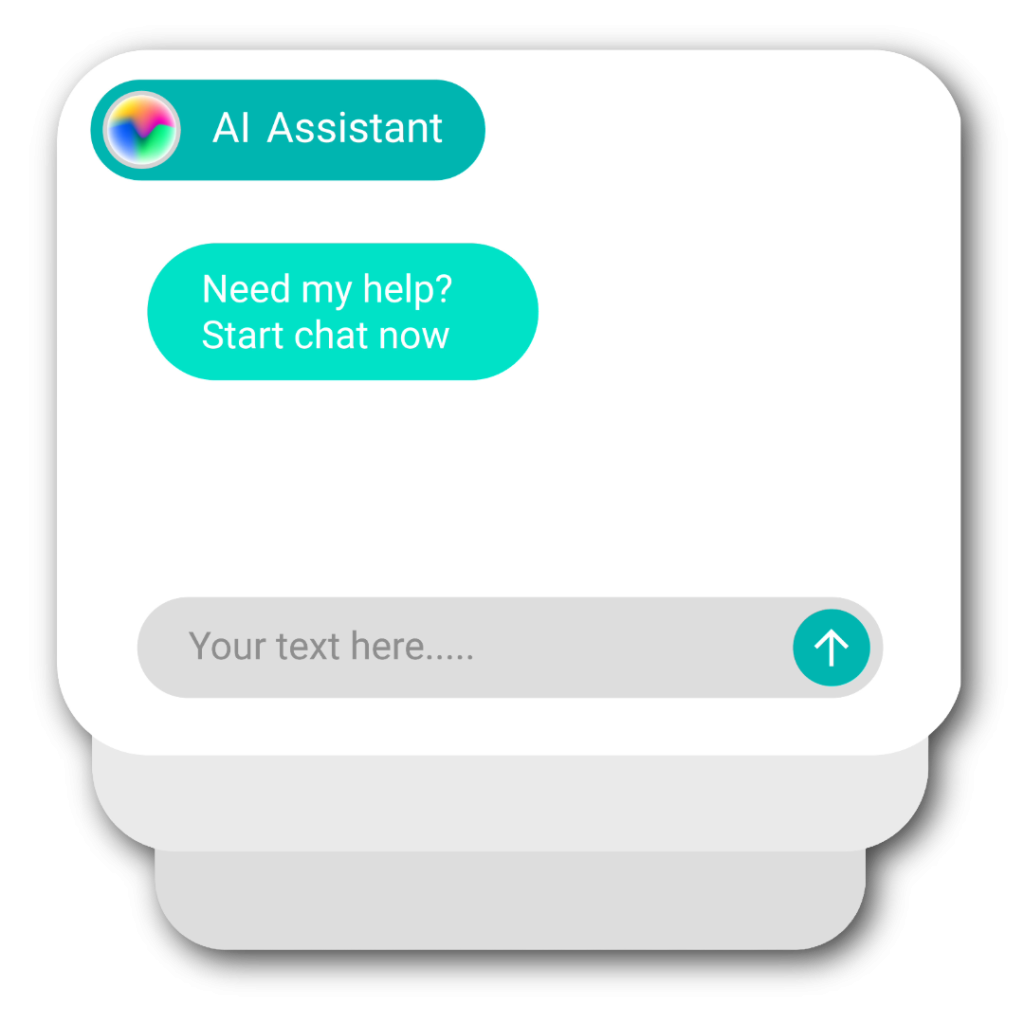
Policies and Procedures
It is critically important for all personnel to be aware of and adhere to ITS AI usage guidelines. The AI Governance Framework ensures state agencies have formal, documented policies and procedures to facilitate the implementation of AI technologies.
This includes risk classification methodologies, oversight responsibilities, and implementation requirements. AI use must be transparent to both internal users and citizens. For this reason, the following notice has been approved to ensure consistent transparency across Idaho government.
Public Disclosure:
This (chatbot, content, system, etc.) uses artificial intelligence (“AI”) for general information only and should not be a substitute for obtaining legal advice from a licensed attorney. Users should verify information before acting on it. The State of Idaho is not responsible for any errors or inaccuracies that may arise from the use of AI-generated content. Do not share sensitive information, such may be subject to the Idaho Public Records Act.
By following consistent implementation practices, agencies and departments can responsibly realize the benefits of AI while managing associated risks.